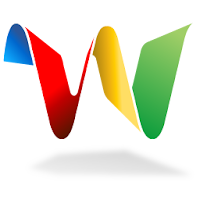 Recently, I received a Wave invitation from a twitter colleague (thanks Steve! -- and before you inundate him with requests, realize that he's probably exhausted his supply).
Recently, I received a Wave invitation from a twitter colleague (thanks Steve! -- and before you inundate him with requests, realize that he's probably exhausted his supply). I've been much too bogged down at work to even make an initial exploration into Wave's use, but as things are about to ease up a bit, now's the time. As of now, I've logged in several times, pressed some of the links, completed my profile information, and wondered, "Well... so now what?"
It's pretty unusual (and unsettling) for me to be confronted with a bit of technology that I don't quickly develop an intuitive understanding of, followed by rapid and comfortable familiarity. But so far I've got to say that Wave has me pretty stymied.
For those of you who have heard of Wave, but don't know what Wave is trying to be, this video is helpful:
I found this on an online tutorial called Complete Wave Guide. And, to give you some of the main points that the book shares in its introduction:
Wave is "what email would look like if it were invented today." ~ The Google developersSo far, I don't see the advantage over Google Docs, which also allows for group collaboration, or MediaWiki (which also allows for the tracked history). And as far as people being able to watch what I'm typing in real time... well, if that was a good idea, we'd all still be using ICQ. ^_^
The goal of Google Wave is to collaborate INSIDE email rather than using email to ARRANGE to collaborate." ~ Wave user Marsh Gardiner
Capital 'W' Wave refers to the whole product, Google Wave. Lowercase 'w' wave refers to a hosted conversation that has one or more participants.
Using Google Wave, all the participants in a conversation have the ability to:
- Reply to a subset of a wave inline.
- Add rich interactive media like videos, images, maps, and polls in-wave.
- Play back and copy earlier versions of a wave, so that you can revert to an older state of a given wave, or see how it changed over time.
Check out Complete Wave Guide.














